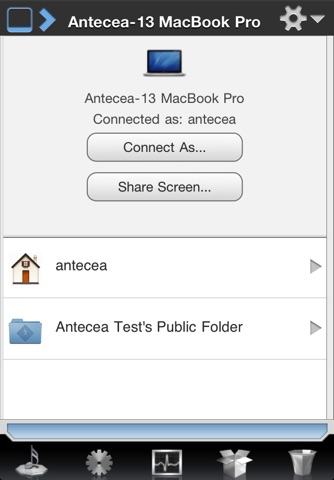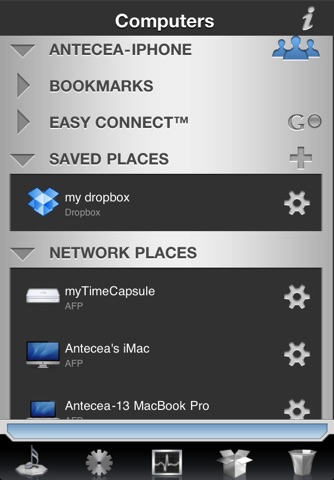
Unleash the true power of your iPad and iPhone.
• Screen Sharing (VNC/RDP):
Fast, full-featured Remote Desktop Viewer. View and control Windows, Mac OSX (Lion ready) and Linux computers as if you were sitting in front of them.
• File Sharing:
View and manage files on your Windows, Mac OSX (including Lion), Linux, or other network services like Dropbox, MobileMe iDisk, Google Docs, or Box.net directly from the iPad or iPhone.
• Easy Connect:
Optionally use Google services to find your computer with Easy Connect when away from home. Download for free from www.antecea.com
• Printing At Your Fingertips:
Print files to any AirPrint printer. You can also print from anywhere in the world via Easy Connect on your MAC or PC.
• Automatic Discovery:
Cloud Connect automatically discovers computers on the local network or those running Antecea’s Easy Connect from anywhere in the world.
• Access Anywhere:
Business users access your computers over the corporate network using VPN.
• Turn Your iPad into a Network Drive:
Finder (MAC OSX) and My Network Places (Windows) automatically discovers your iPad or iPhone as a network device.
๏ Under the hood ๏
== Unrivaled Connectivity ==
• Access files on your computer, cloud based storage account or NAS devices.
• SMB, AFP, FTP, SFTP, WEBDAV protocols
• SMB Server (Network Drive)
== Docs, Photos, Videos and Music (View only) ==
• All standard iOS video, audio, image formats
• iWorks files (Pages, numbers, Keynote)
• Microsoft Office (Word, Excel, PowerPoint)
• HTML web pages
• PDF Documents
• RTF (Rich Text Format)
• Open files in other apps on your iPad.
== Remote Desktop ==
• Supports both VNC and RDP protocols
• Unrivaled Security: Native MAC OSX authentication for VNC and NLA for RDP
• Access from anywhere using Easy Connect for MAC or PC
• Stream sound directly from RDP Windows or MAC/PC with Easy Connect
• Intuitive user interface
• RDP Console mode
== File Management ==
• Copy, rename, delete, move files and folders
• Edit text files
• Zip and Unzip files and folders
• Send files as email attachments
• Create new audio/voice recordings
• Open files with other apps
== Flexibility ==
• Simultaneously transfer multiple files and folders.
• Stream videos and music. No need to wait for downloads to complete.
• Support for Multi-tasking (background mode)
• Have multiple open files for viewing at the same time
== Powerful Extras ==
• Transfer a photo from the iPad album to any of your computers or cloud storage
• Wake up your computer remotely (Wake on LAN)
• Password protect the app
• Save email attachments
• Transfer files via iTunes (USB)
• SSH Public Key authentication (for SFTP)
• VGA Out support
• GOOGLE is a registered trademark of Google, Inc. We are not a partner, affiliate, or licensee of Google Inc.